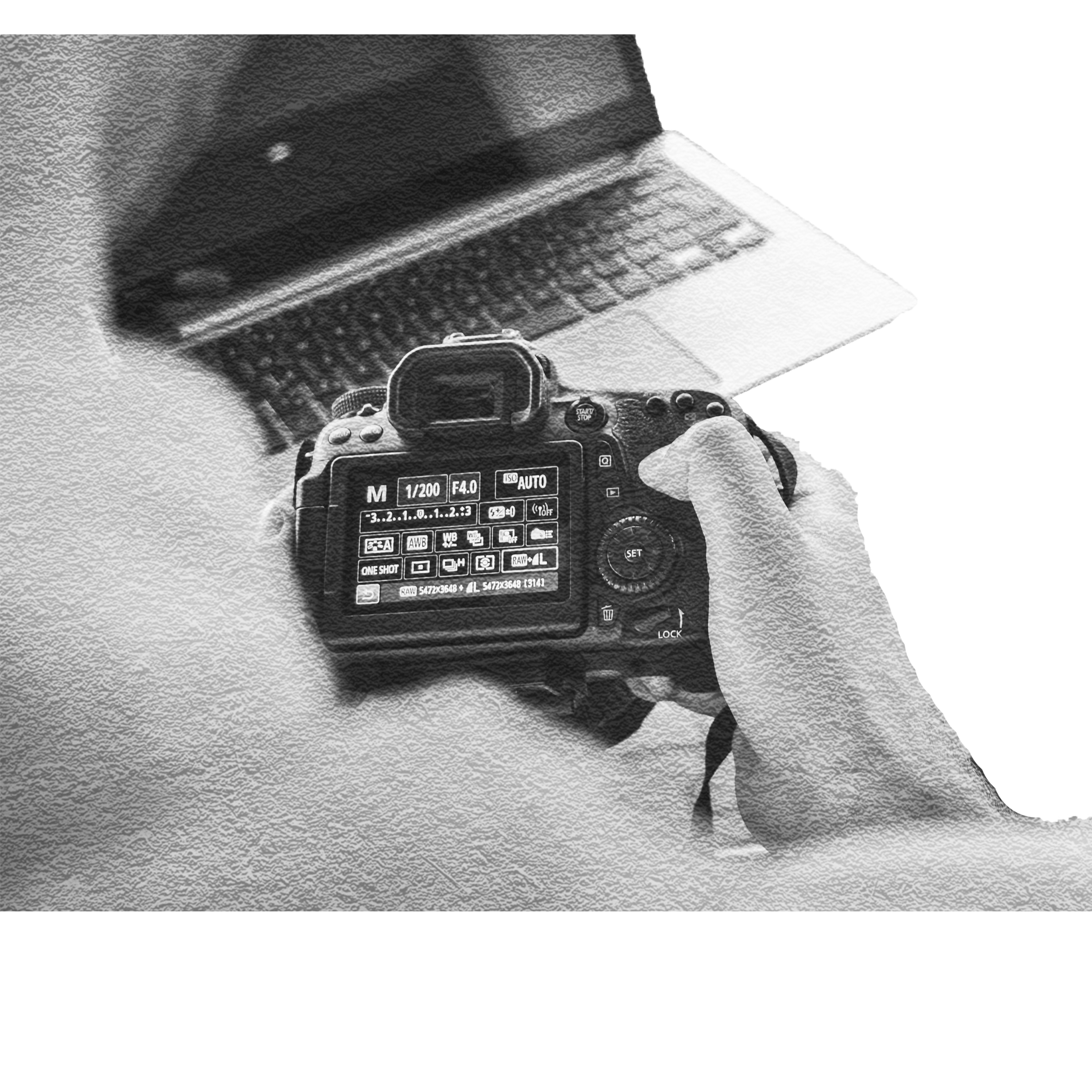Photoshop 1
Are you ready to unleash your creativity and explore the world of digital manipulation? Join our intro to Photoshop class and embark on a transformative journey into the realm of visual storytelling. Whether you are a professional photographer or simply an enthusiast seeking to enhance your images, this comprehensive course will cater to your needs.
This 4-week course is designed to provide aspiring artists and photographers with a deep understanding of Adobe Photoshop, the industry-standard software for digital image editing. Through a perfect blend of theory and hands-on experience, you will acquire the necessary skills to transform ordinary photographs into extraordinary works of art.
By the end of this Photoshop course, you will possess a comprehensive skill set to bring your creative visions to life. Join Atlanta School of Photography today and embark on a journey toward mastering the art of digital manipulation with Adobe Photoshop.
What we’ll cover:
Week 1 - Learning the Layout
Opening photos in Photoshop
Learning the layout
Customizing and Trimming Down the Menu Bar
Basics of the Toolbar
Color Palate
Quick Mask
Change Screen Mode
WEEK 2 - LAYERS & SELECTIONS & MASKING
How to make selections
Basic Selection Tools
Better Selection Tools
Working Smarter, Not Harder: Select Subject
Adjustment Layers to selections
WEEK 3 - MASKS
Masks
Why do we use masks?
Where are the masks?
How do we know it’s a mask?
What can we do with masks?
Remove Power Lines
Removing People
Sky Replacement
WEEK 4 - Retouching & Compositing
Retouching
Blemishes
Teeth Whitening
Hair
Compositing
What works and what doesn’t!
This four-week class is designed to get you up and running with all of the basic skills needed to use Adobe Photoshop CC® with your photography. Using Adobe Photoshop CC®, your instructor will teach you this powerful photo manipulation software.
Class Times & Registration
$275
includes all 4 weeks of class
Each class is 1 hour and 45 minutes long, 4 classes total
More info
Required Materials:
Laptop (if in person)
Photoshop Software Downloaded on Laptop before class
Prerequisite:
Basic Computer Skills (click here to check)
Please contact us with any questions!
How our classes work
Class will be held at the same day and time of your choice each week for three weeks and lasts 1 hour and 45 minutes. (i.e. a Monday 10 AM class will be held every Monday morning for 4 weeks) If you have any scheduling conflicts, we will try our best to accommodate, just give us a call!
For Our Online Class Option: The class will be held online via Zoom! More info about our online classes can be found here. There is no subscription necessary. Registered students will receive an invite to join the video conference with your instructor. We recommend that students download the Zoom software in advance to become familiar with the layout. More info will be provided coming soon and at the time of registration. Any questions? Contact us!
Please contact us with any questions!
What’s all included?
For Online Option Only