Lightroom

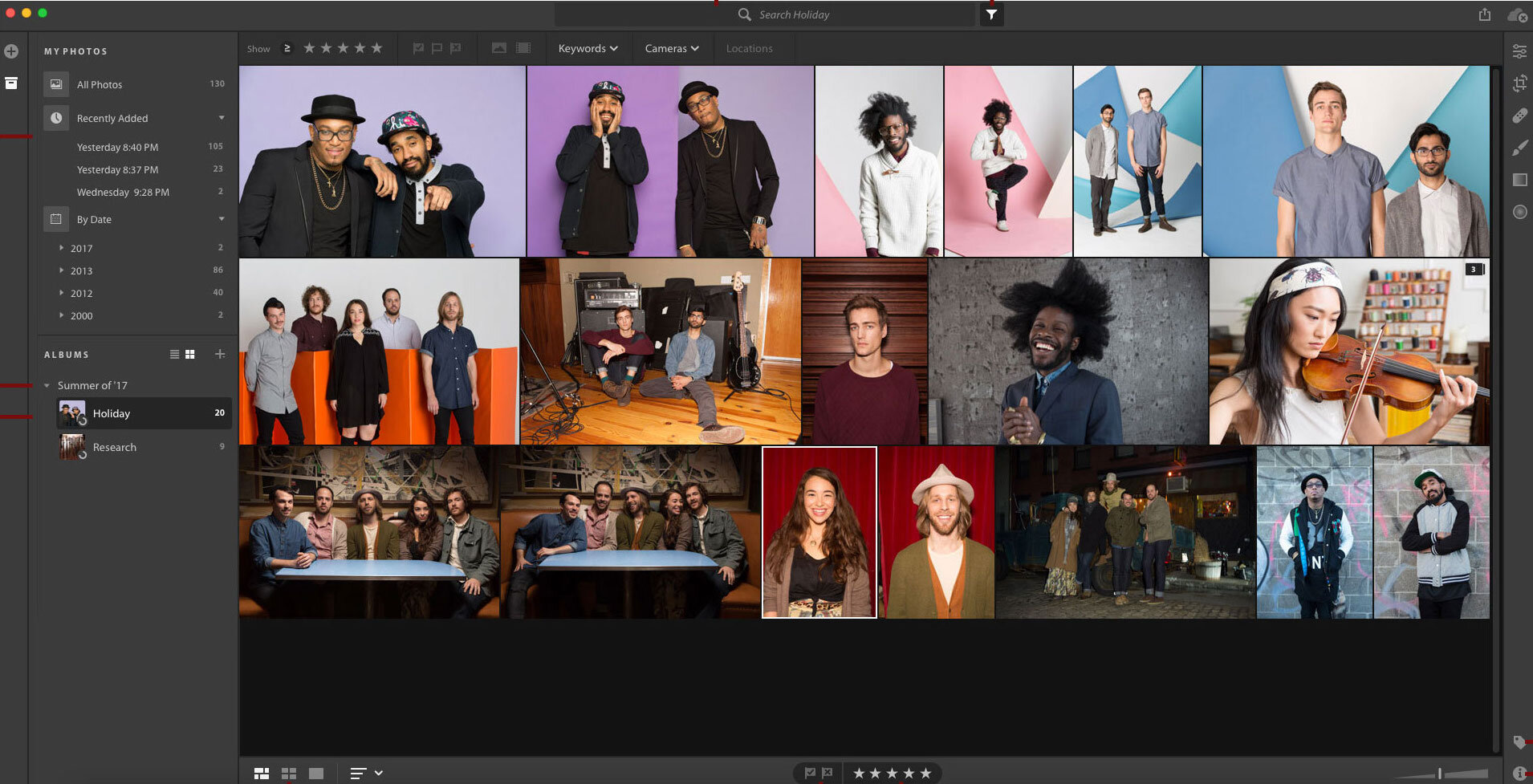
Class Times & Registration
$250
includes all 4 weeks of class
Each class is 1 hour and 45 minutes long, 3 classes total
Lightroom will return!
Can’t make it this time?
Be sure to check out our eLearning option!
Sign up for our mailing list to be alerted when our next session is posted:
About the class
Tired of unorganized photos and digging through folders to find them? Want an easy, efficient way to edit and share photos among all devices?
In this hands-on 4-week class, you will be introduced to the basic workflow of importing, cataloging and editing your images in Adobe Lightroom®.
You will learn:
How to import images from your camera onto Adobe's Cloud
Import images from your camera, hard drive, memory card reader, or other storage device
Organizing your images efficiently
Tagging, keywords, stars, categories, etc.
Editing Basics
Exporting
Using Lightroom Mobile
Building a website with your Lightroom Albums on Adobe Portfolio
Syncing with Lightroom Classic
Sharing and sending images
Basic Editing Techniques
Correcting your photo for color, exposure, cropping, etc
Make your life easier with organized photos in Lightroom
More info
Required Materials:
Laptop or Tablet with software downloaded prior to class
Basic Computer Skills (click here to check)
Lightroom Classic is not acceptable for this class.
Prerequisite:
How our classes work
Class will be held at the same day and time of your choice each week for four weeks and lasts 1 hour and 45 minutes. (i.e. a Monday 10 AM class will be held every Monday morning for 4 weeks) If you have any scheduling conflicts, we will try our best to accommodate, just give us a call!
For Our Online Class Option: The class will be held online via Zoom! More info about our online classes can be found here. There is no subscription necessary. Registered students will receive an invite to join the video conference with your instructor. We recommend that students download the Zoom software in advance to become familiar with the layout. More info will be provided coming soon and at the time of registration. Any questions? Contact us!
Please contact us with any questions!
What’s all included?
For Online Option Only





